A friend of mine asked me to make her sons very first rosary as a gift for his first communion this weekend. I have never tried to make a rosary before and I'll be honest, I didn't know the rules. We printed a kids coloring picture of a rosary so I could see the mechanics of it.(
http://www.christiancoloring.com/cmpdf2005/Coloring%20Rosary.pdf)
I tried several options with flexible beading wire and beading thread but nothing worked quite like 22ga steel wire. I created each link in the chain trying my best to keep them even. I cut off and threw away lots of wire links because they were either too long, too short, not "rolled" just right, etc. Here is the final outcome...
 |
| Sterling Silver crucifix and medallion |
 |
| Steel wire hand wrapped loops |
 |
| Swarovski cubes in emerald (the recipients birthstone) |
 |
| Swarovski bicones in ruby satin (the recipients Mom's birthstone) surround a St. Michael medallion. |
I gave it to my friend yesterday and after squeeling and gushing about how much she loved it she showed me that I missed something. After each decade (10 Hail Mary Beads) I was supposed to put a link with a silver round an emerald cube and a silver round bead . I remembered to put one of the sterling round beads on but forgot the other two beads on this link...yikes!
Luckily my friend loved it and said we can fix it next week! I am so glad she asked me to do this and I hope to make more rosaries in the future.
Tell me what you think. Who gave you your first rosary? Does it have a story behind it?
Copyright 2011
TealwaterDesigns







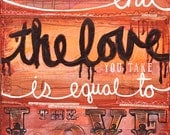









 to hold your selected photos in the Photo Tray.
to hold your selected photos in the Photo Tray. 



























